

December 28, 2023
How to Transfer SMS/MMS using Smart Transfer App
When you get a new phone, you go through multiple emotions at once. You’re excited about your brand-new smartphone but anxious about how to share all your important data i.e. SMS/MMS. If you have a Google account, all your data automatically gets transferred to your new smartphone, but your messages are not synced.
But this does not have to be the case. If you can't bear the thought of an empty SMS box, the Smart Transfer app allows you to effortlessly transfer all of your existing texts to a new phone in just a few minutes. Want to know how?
How to Transfer SMS/MMS
- First, you must download the Smart Transfer app from the Google Play Store on both Android smartphones.
- Now launch the app, and select the Phone Clone Module.
- There, you will have two options: Sender and Receiver. Select, “Sender” on the device sending the data and “Receiver” on the device receiving the data.
- To create a connection, copy the code from the receiver's device and paste it into the sender's device, or scan the QR code.
- To begin cloning your SMS/MMS from the sender device to the receiver device, accept the connection request on the receiver device.
- Explore and select the data such as SMS/MMS by tapping once.
- Review your selection and press “Start Transfer” with the selection.
- In a few minutes, all of your SMS/MMS will be cloned to your receiver Android. Note: You will need to temporarily set Smart Transfer as your default SMS/MMS app. You can switch back once the transfer is complete.
- You can monitor the status of the cloning process. In case you wish to halt the transfer process, you can press “Disconnect”.
- Once the data transfer process using the Smart Transfer app is complete, you'll find your cloned SMS/MMS on the receiving Android device.
- Smart Transfer offers an easy way to effortlessly clone your SMS/MMS, contacts, videos, and images. With just a few taps, all your data can be seamlessly transferred.
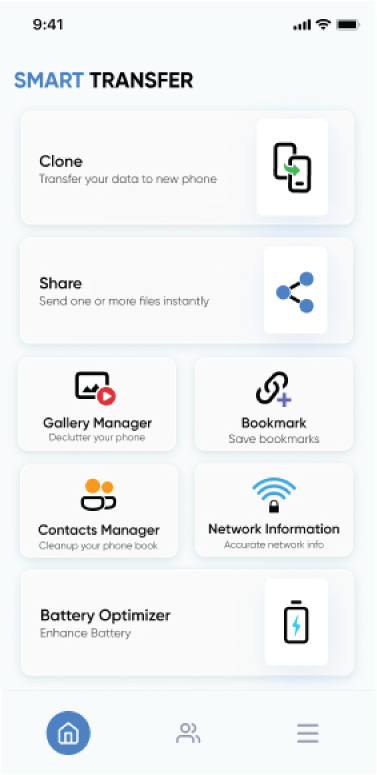
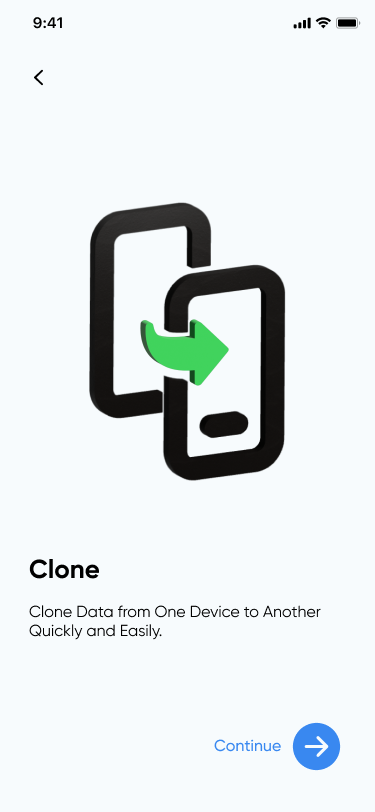
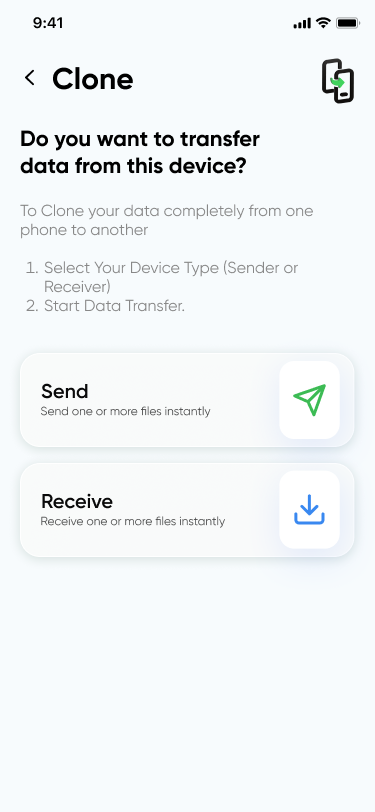
Note: Both devices must be connected to the same Wi-Fi network.
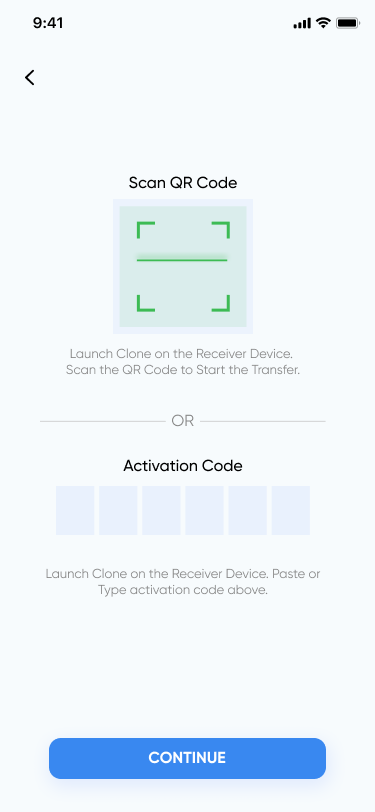

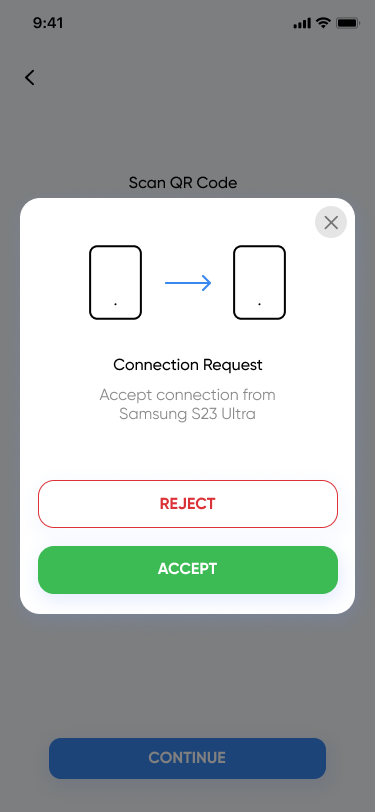
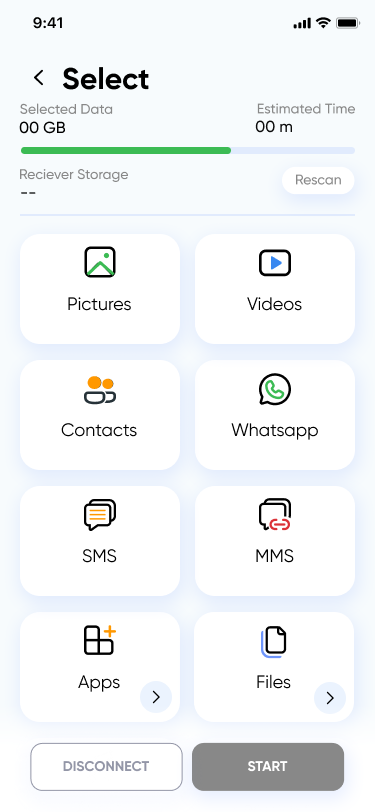
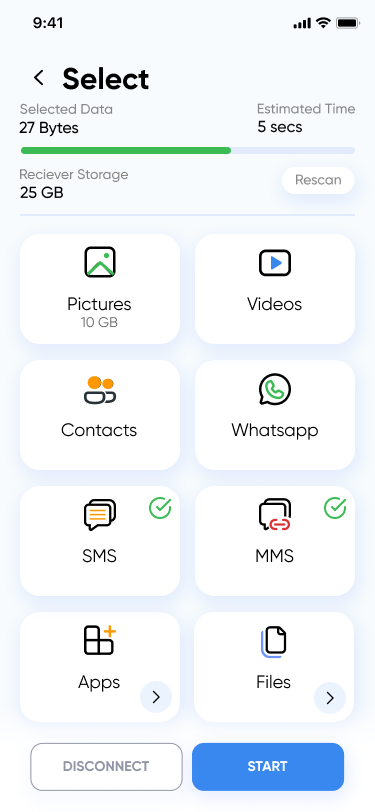
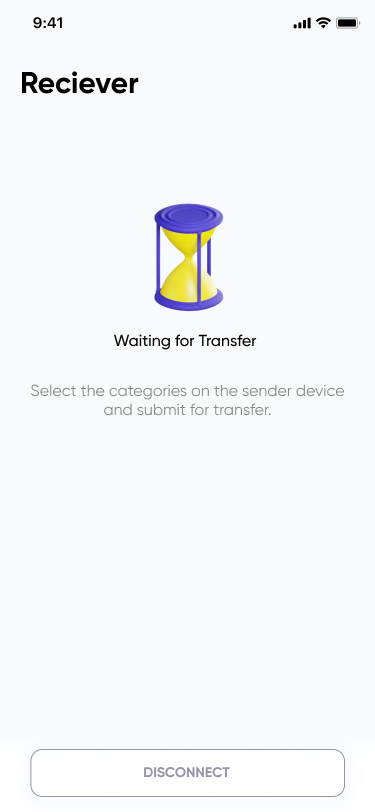
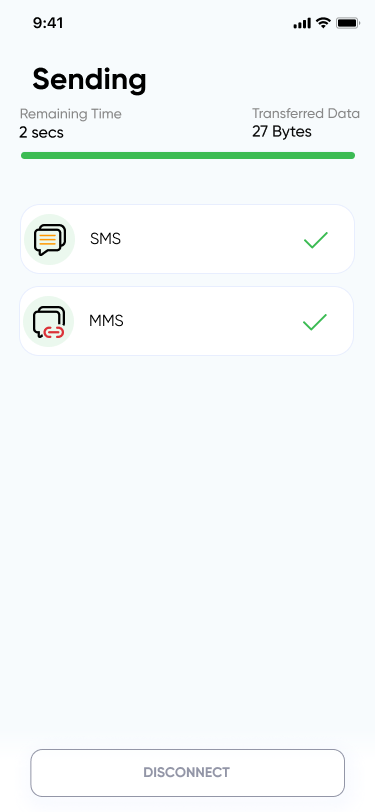
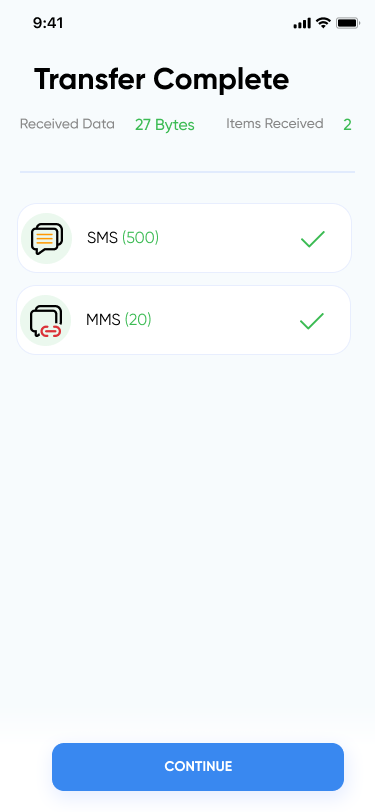
For more information, feel free to visit our site smarttransferapp , or contact us for further details at support@smarttransferapp.com..