

January 22, 2024
How to Remove Duplicate Contacts
In this era of constant digital connectivity, our contact lists can swiftly gather duplicates, resulting in a tangle of disarray. If you've ever found yourself managing multiple identical entries, you're not alone. There's a solution that doesn't involve sorting through each contact one by one. It is preferable to try a reliable third-party app that helps to analyze and remove duplicate contacts.
If you think one of these problems has occurred to you, the Smart Transfer app is designed for finding, merging, and deleting duplicate contacts from iOS/Android contact lists. The Smart Transfer app simplifies the process with only a few taps. Let’s explore a quick and easy method of removing duplicate contacts to create a more efficient and streamlined contacts list on your smartphone.
Steps to Remove Duplicate Contacts Using Smart Transfer App
- First, download the Smart Transfer app from the Apple Store or Play Store.
- Launch the app and select the Contacts Manager module.
- After tapping the "Continue" option, allow permissions to access your contact phone book. Allow the app by tapping on the “Grant” option located below.
- You'll see multiple options under the "Manager" menu to carry out any specific task related to managing contacts on your smartphone. Select the “Remove Full Duplicates” option located above.
- Your entire phone book will be scanned by the Smart Transfer app to look for duplicate contacts. By the way, if you want to stop the scanning process, simply tap “Cancel” located below.
- Select all duplicate contacts by checking the box next to "All," or choose specific ones by selecting the checkbox. Then tap the “Delete” option.
- The Smart Transfer app will then request permission before initiating the removing process.
- The Smart Transfer app will eliminate any duplicates it detects, and you may tap "Continue" to perform more functions available from the "Manager" menu.
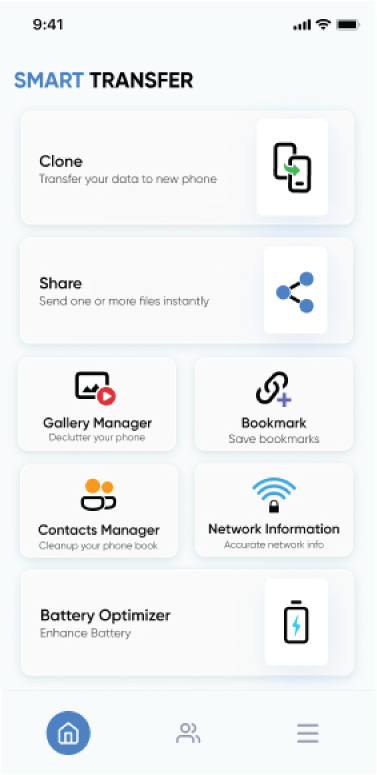
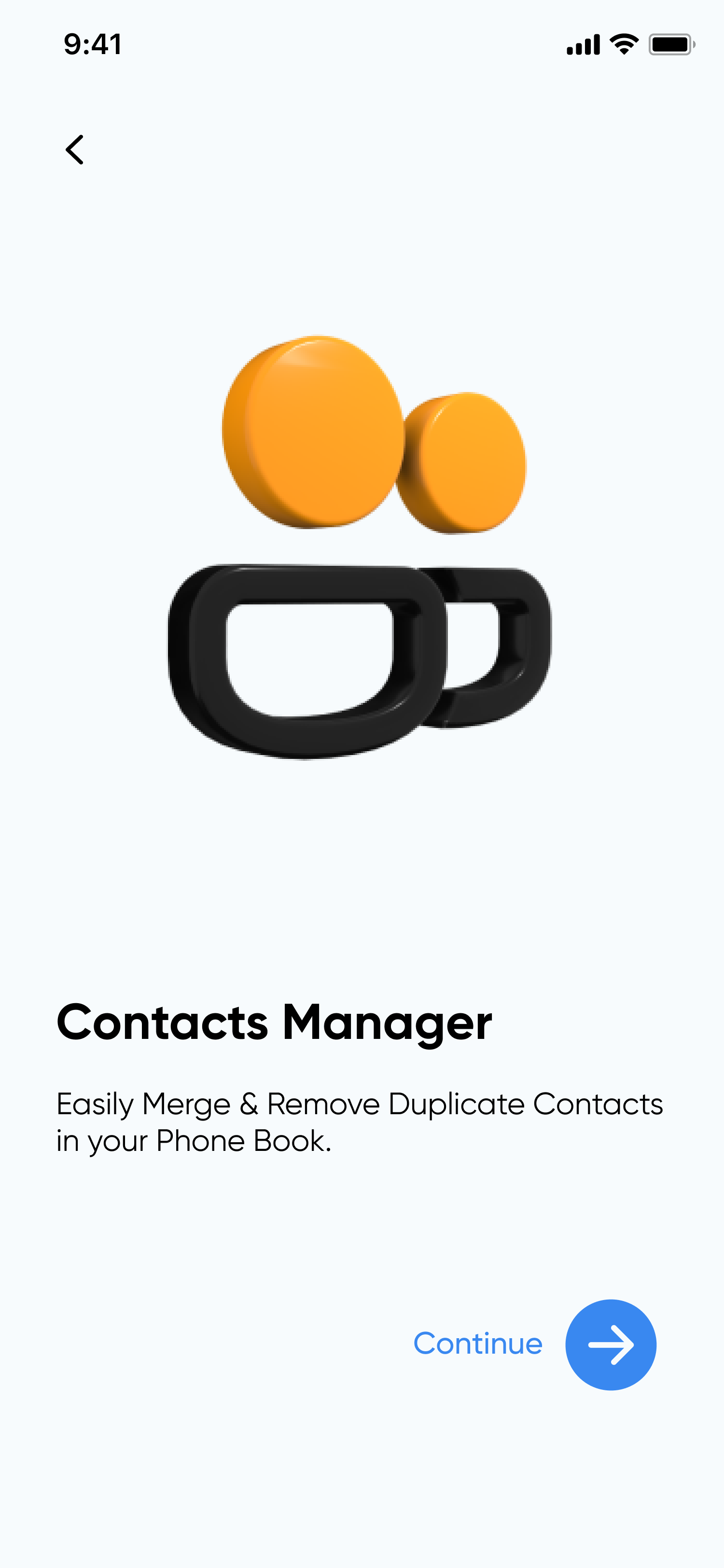
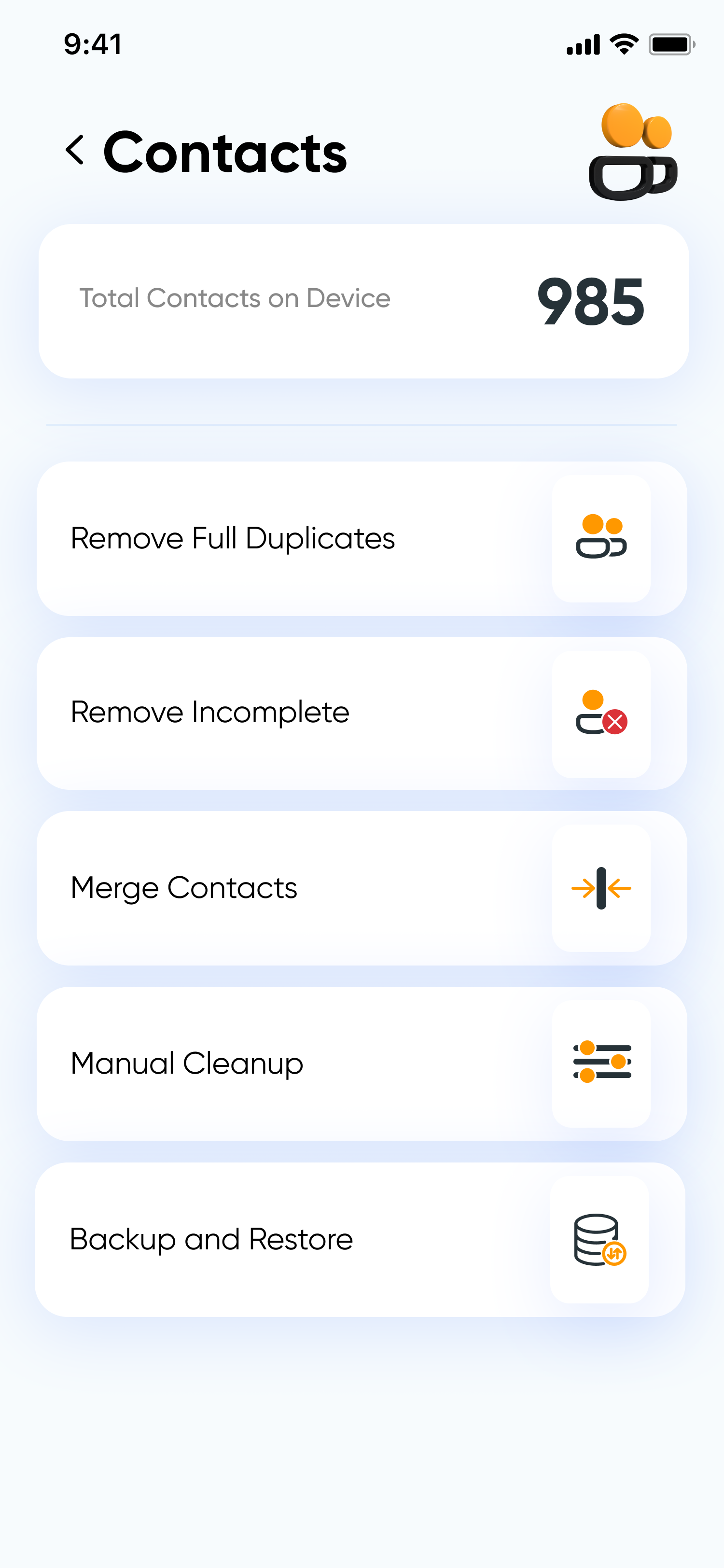
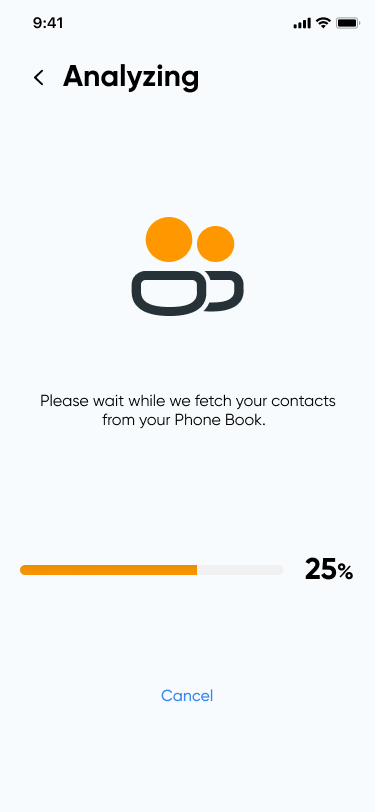
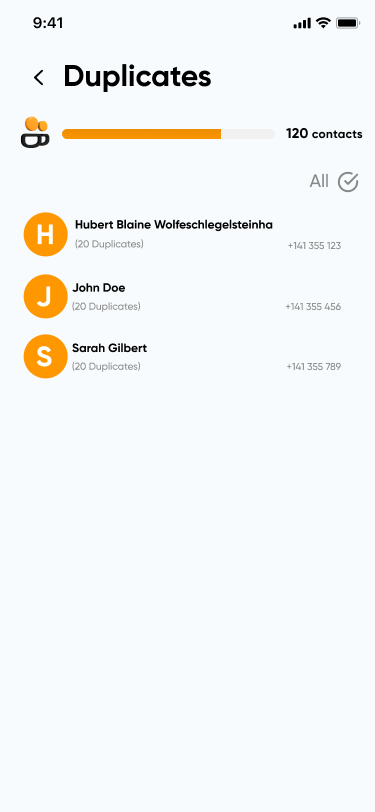
Note: Long Press a contact to view contact details.
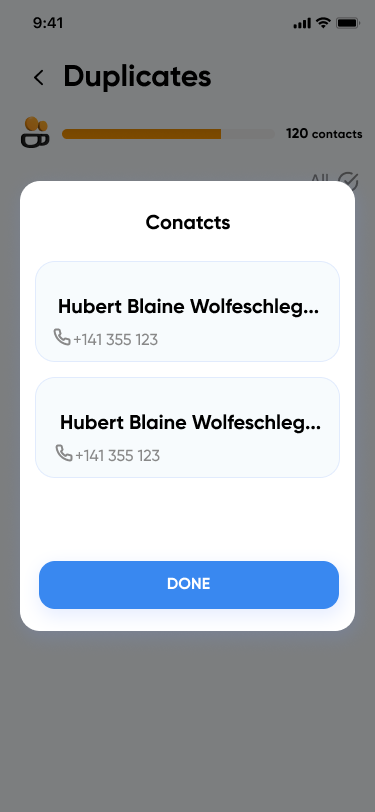
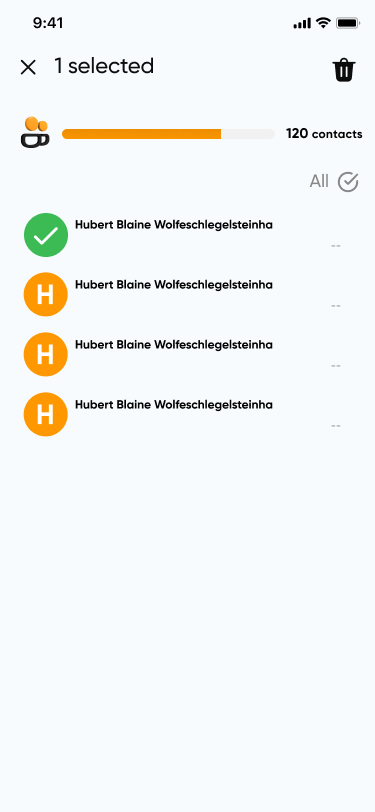
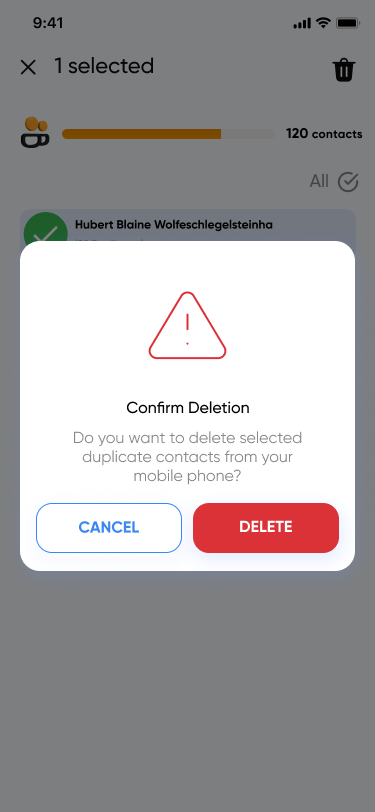
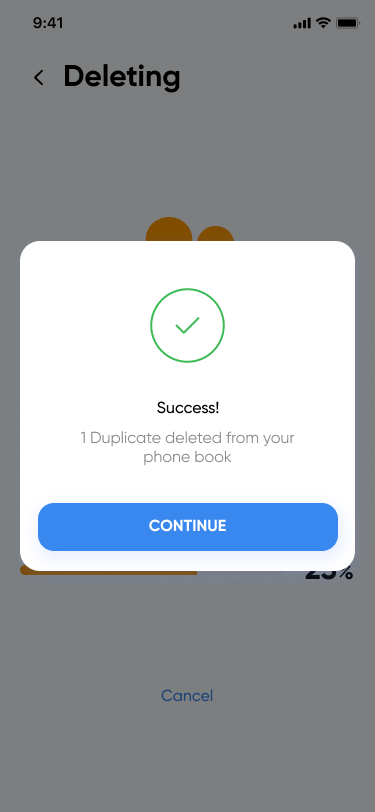
Download the Smart Transfer App from App Store & Google Play Store
Smart Transfer app Contacts Manager module is designed to help users organize and maintain their contacts in a user-friendly and efficient way. It offers a range of features to help users streamline their contact management process to keep their contacts organized and up-to-date.Remove all duplicate contacts and organize the contact list with the Smart Transfer app. It can easily remove duplicate contacts with just a few taps. For further details, visit our website at smarttransferapp or reach out to our support team at support@smarttransferapp.com.