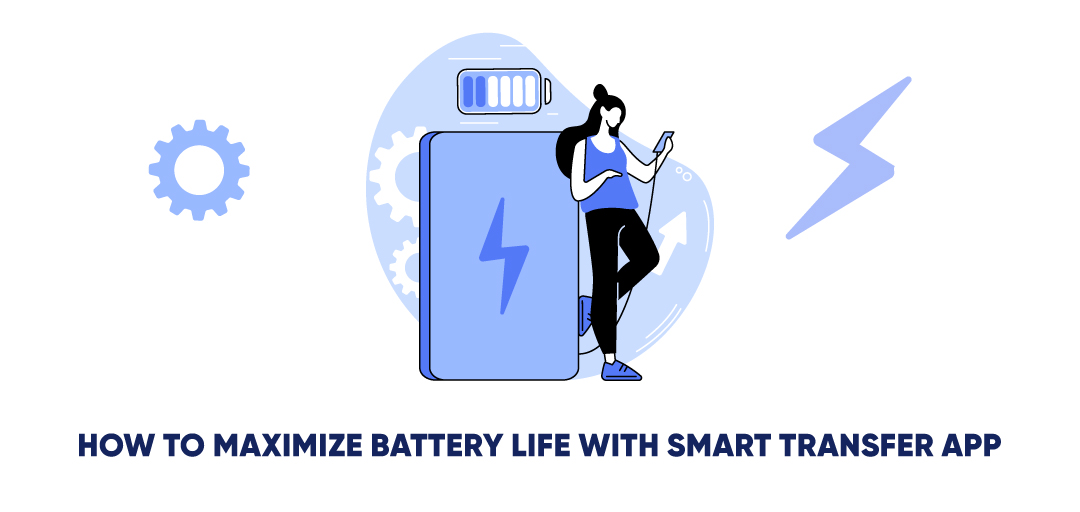
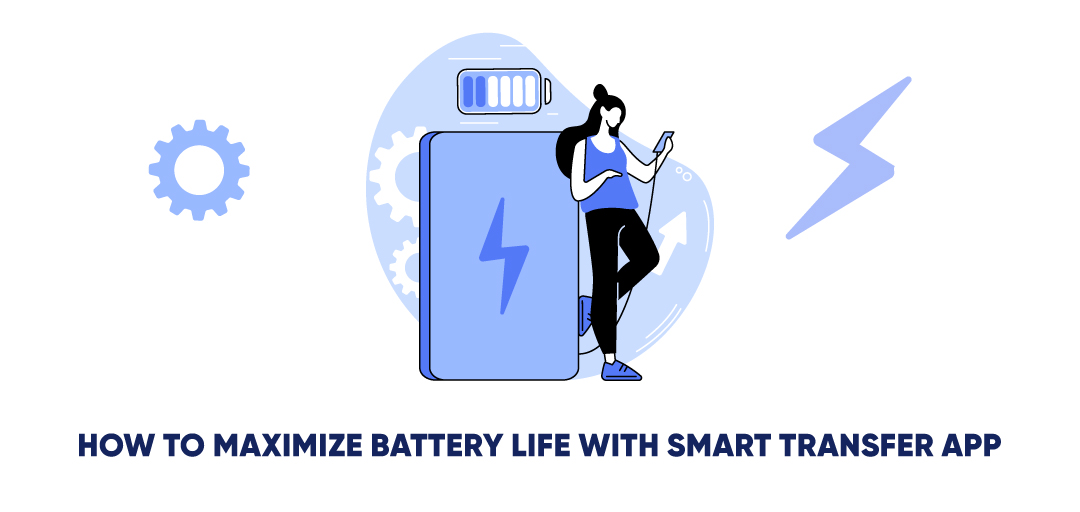
January 22, 2024
How to Maximize Battery Life with Smart Transfer App: A Step-by-Step Guide
In today's fast-paced world, our smartphones have become an indispensable part of our lives, and managing their battery health is crucial. Fortunately, with the Smart Transfer app, you can now gain valuable insights into your battery usage and extend your device's battery life. In this blog, we'll walk you through the simple steps to download and use the Smart Transfer app, ensuring that you get the most out of your smartphone's battery.
Step 1: Download Smart Transfer from Google Play or Apple App Store
To kickstart your journey towards optimal battery management, head over to either the Google Play Store or Apple App Store, depending on your device. Search for "Smart Transfer" and hit that download button to get started. It's completely free, so you won't have to worry about any hidden costs.Step 2: Proceed to the Dashboard
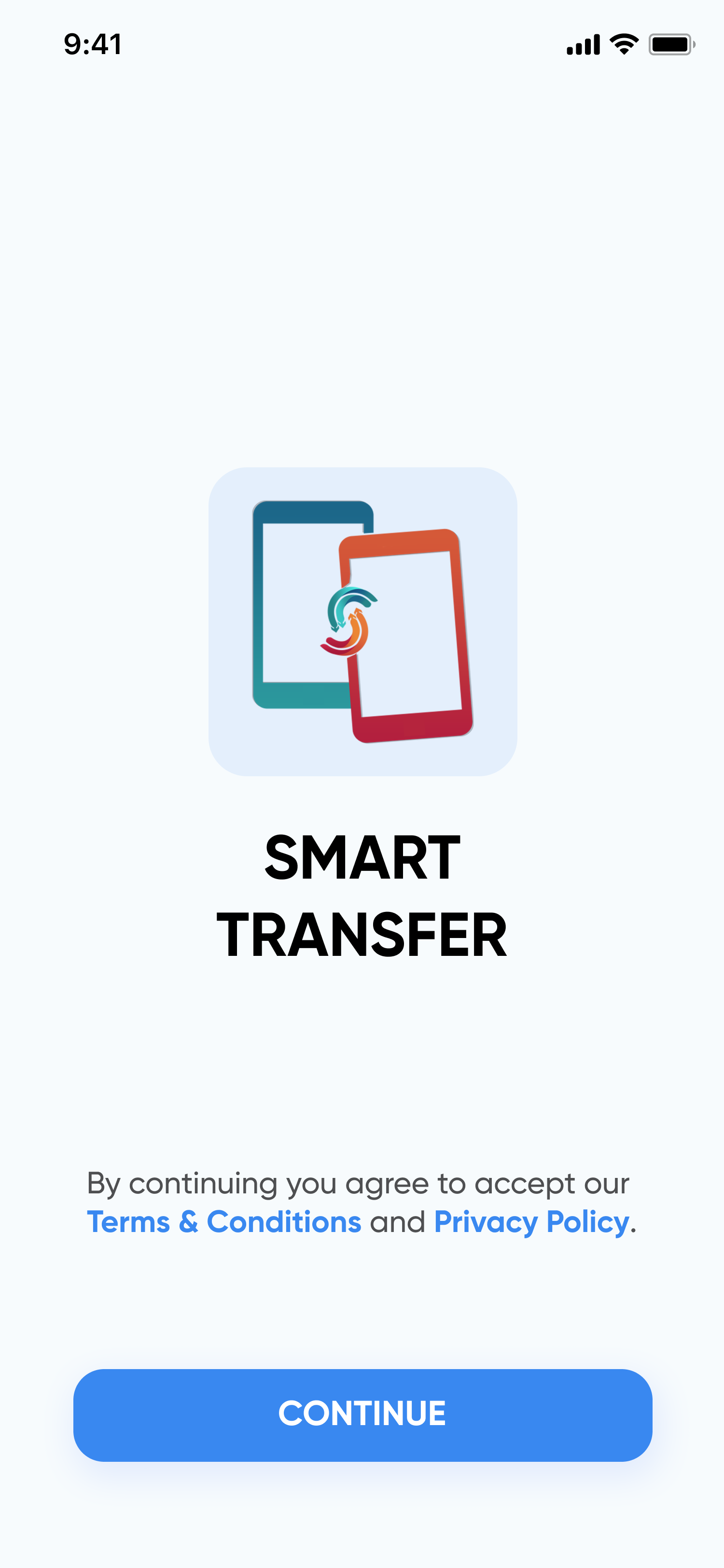
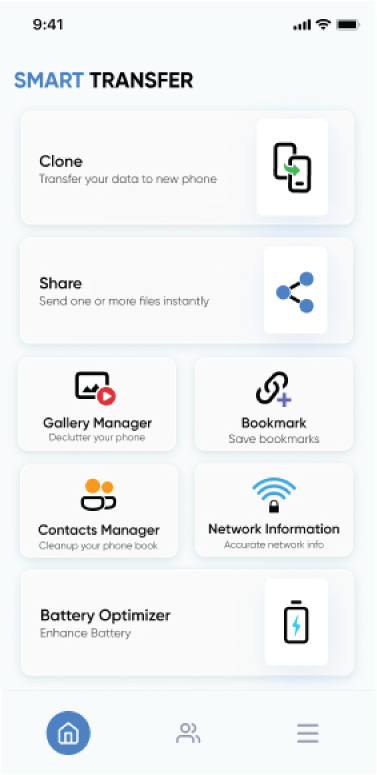
Step 3: Dive into Battery Information
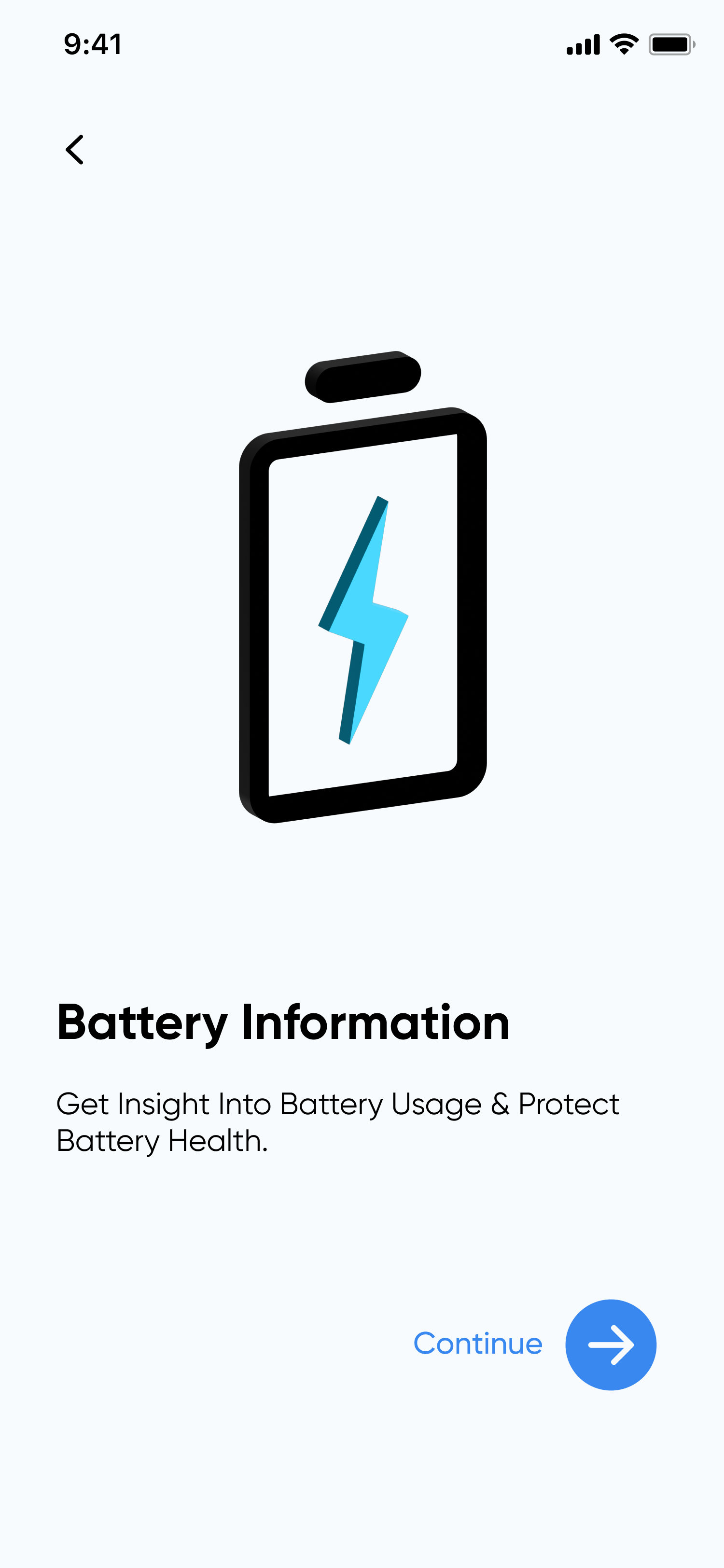
Step 4: Allow Necessary Permissions
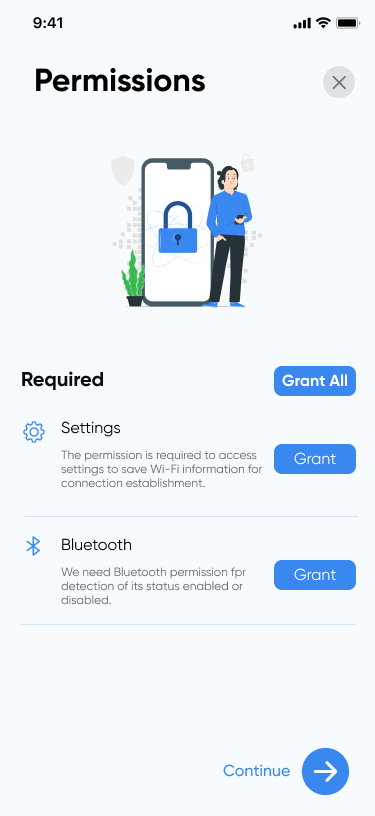
Step 5: Explore Battery Life Details
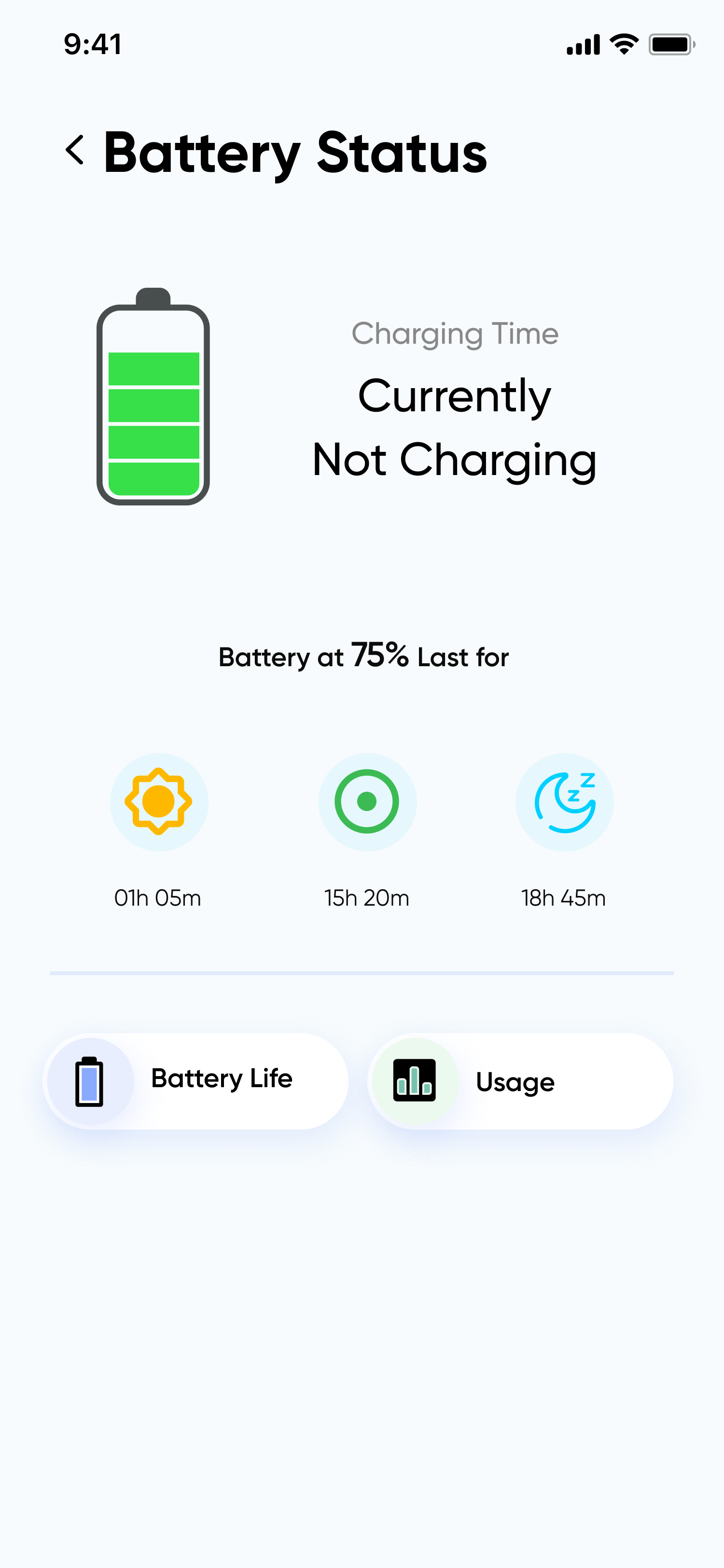
Step 6: Customize Battery Usage Options
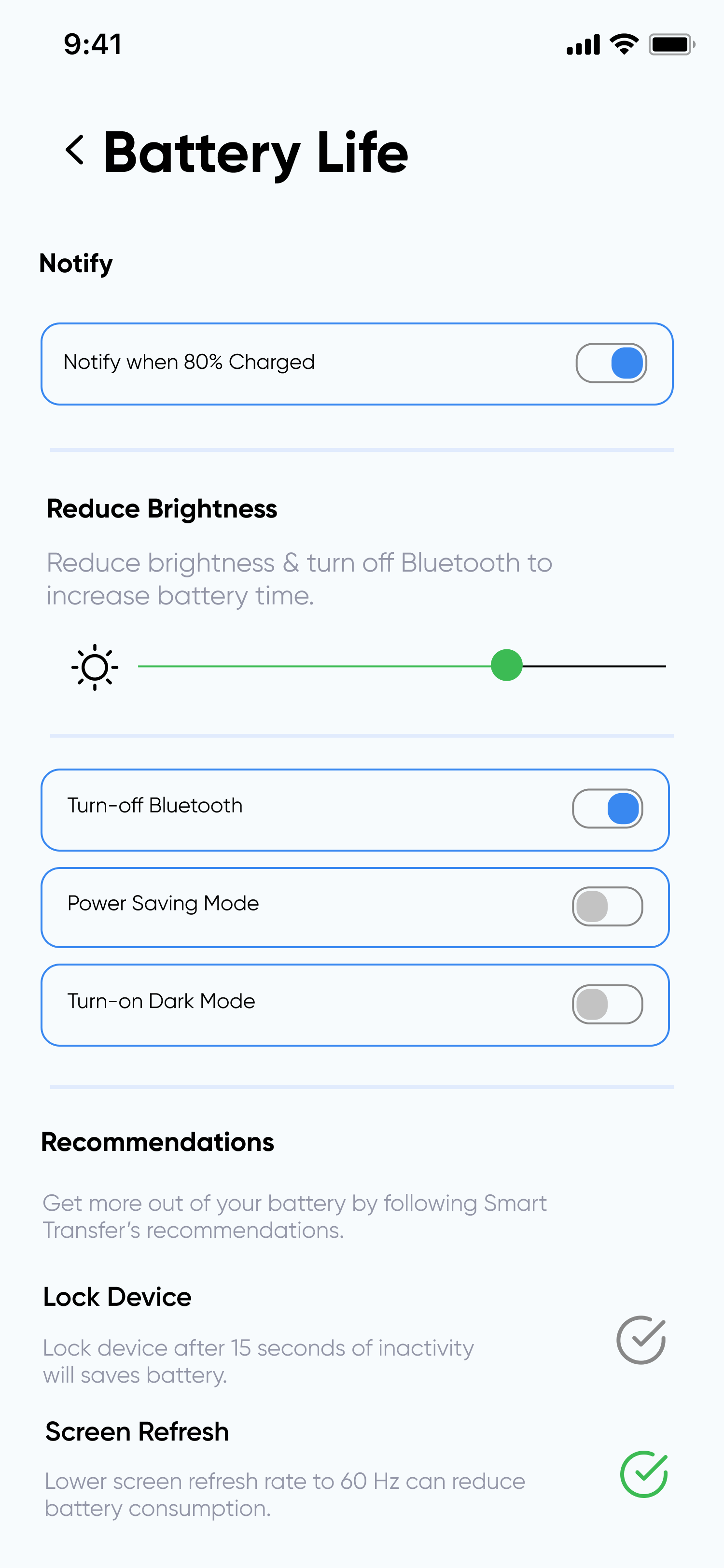
Step 7: Check Your Usage Statistics
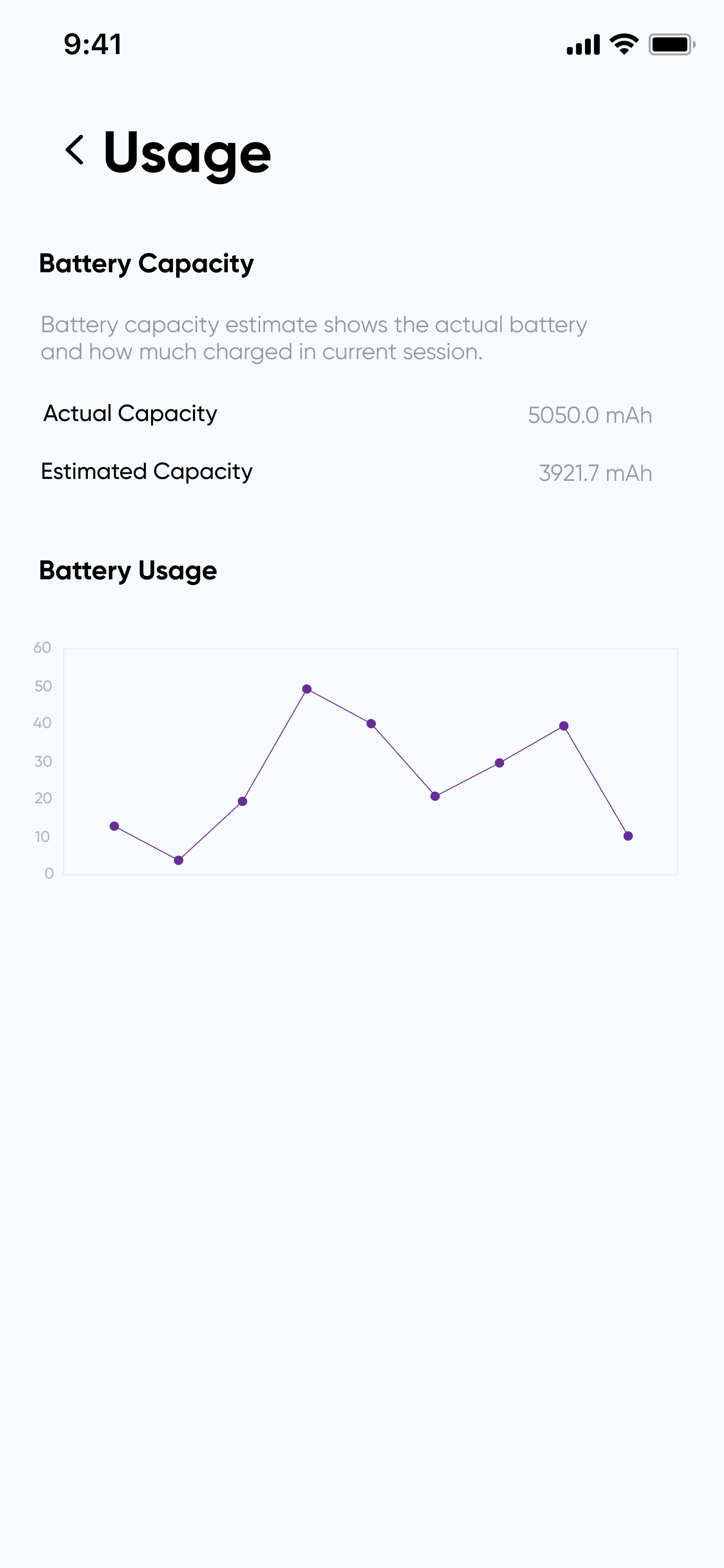
Congratulations! You're now equipped with the knowledge to optimize your smartphone's battery life with the Smart Transfer app. By following these simple steps, you'll not only prolong your battery's life but also enjoy the convenience of uninterrupted device usage. Don't wait any longer; head to your app store, download Smart Transfer, and take control of your battery's health today! If you have any queries, email us at support@smarttransferapp.com.