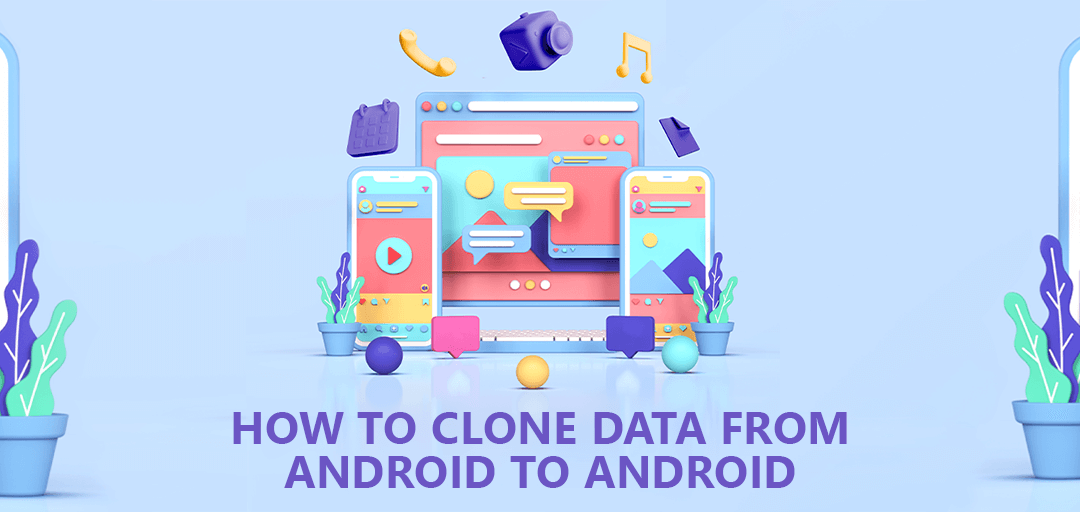
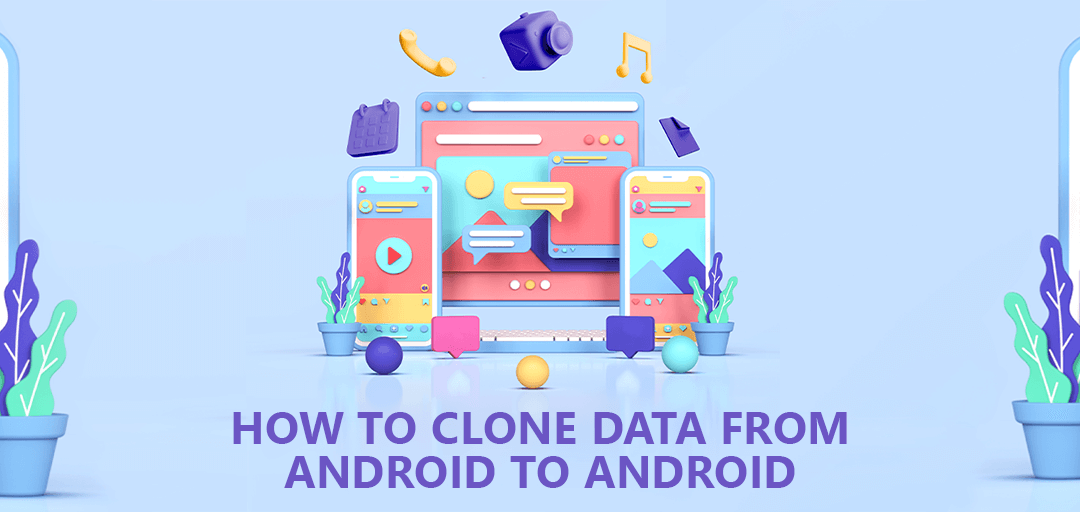
December 28, 2023
How to Clone Data from Android to Android
The Smart Transfer app enables you to transfer files between platforms without requiring online storage and allows you to share files with coworkers and even people in your immediate vicinity. Quick and safe.
Cloning is one of the easiest methods for completely moving your bulk data to another Android. To learn more about it, we have listed the step-by-step process for Android users to clone their smartphone data at ultra-fast speed.
How To Clone One Android to Another Using Smart Transfer
All you need is the Smart Transfer app. It is a secure and simple app for transferring your data from your old Android to your new Android phone. Connect the two smartphones to securely transfer your contacts, images, videos, and other data over Wi-Fi. Check out the steps listed below to clone your data to another Android.- First, you must download the Smart Transfer app from Google Play Store on both Android smartphones.
- Now launch the app, and select the Phone Clone feature.
- There, you will have two options: Sender and Receiver. Select, “Sender” on the device sending the data and “Receiver” on the device receiving the data. Note: Both devices must be connected to the same Wi-Fi network.
- To create a connection, copy the code from the receiver's device and paste it into the sender's device, or scan the QR code.
- Accept the connection request on the receiver.
- Once the connection between devices has been established, select the data that you want to clone (images, videos, music, and other files).
- Once permissions are given, the data cloning process will begin.
- In a few minutes, all of your data will be cloned to your new Android.
- That’s it! Now your data is successfully cloned to Android thanks to the Smart Transfer app.
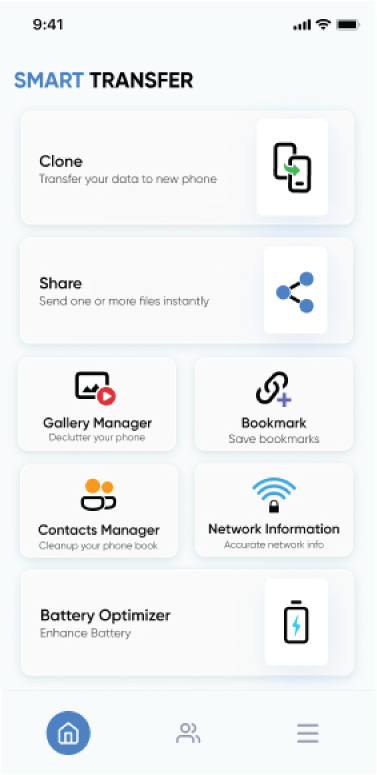
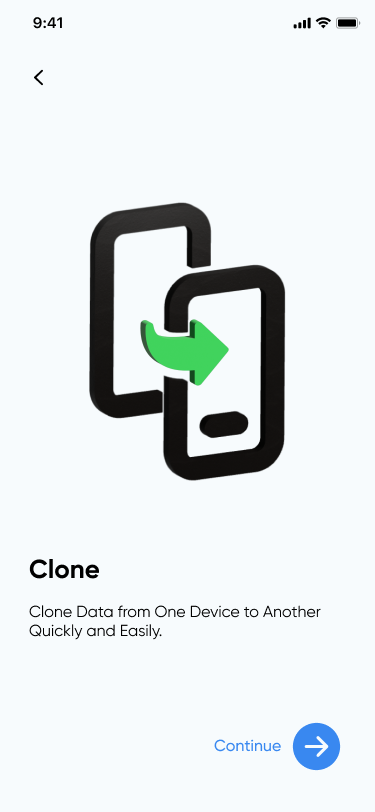
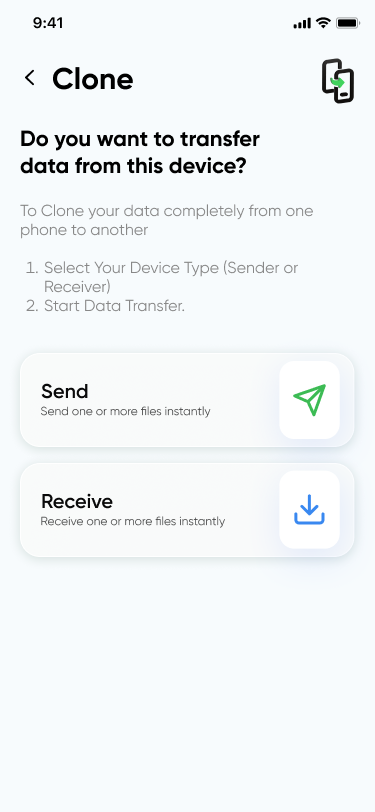
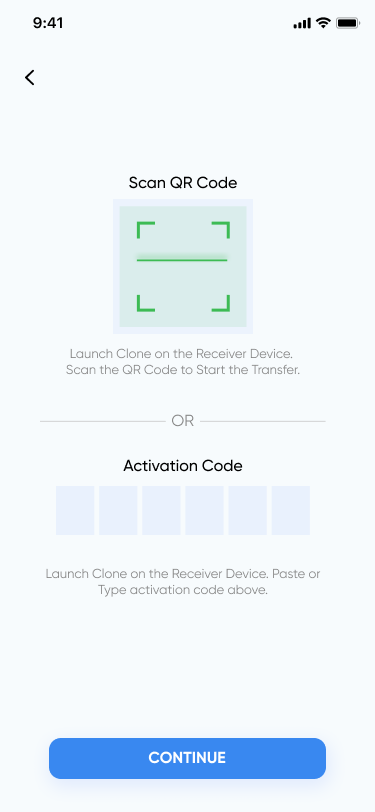

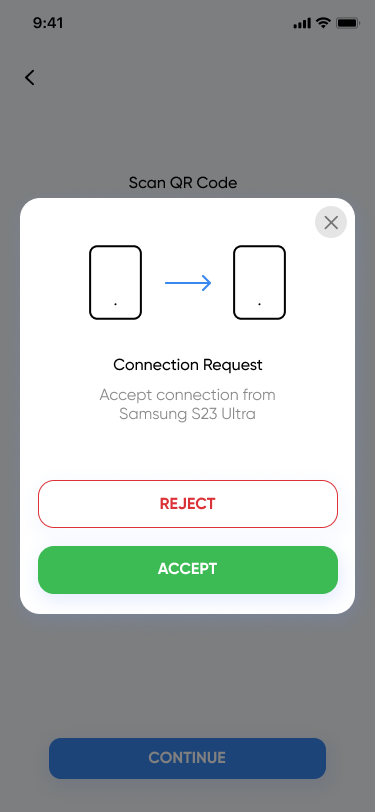
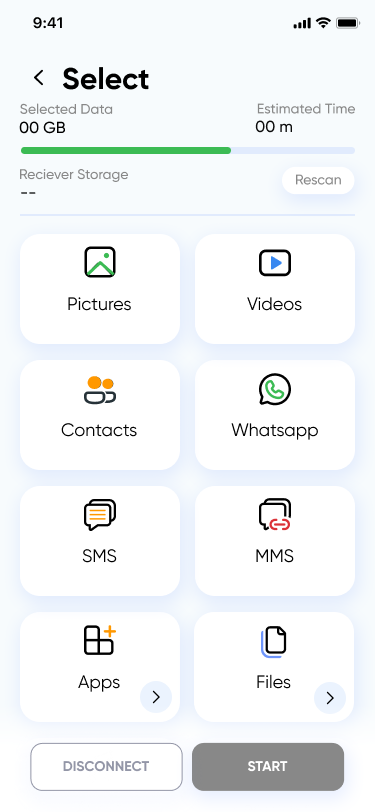
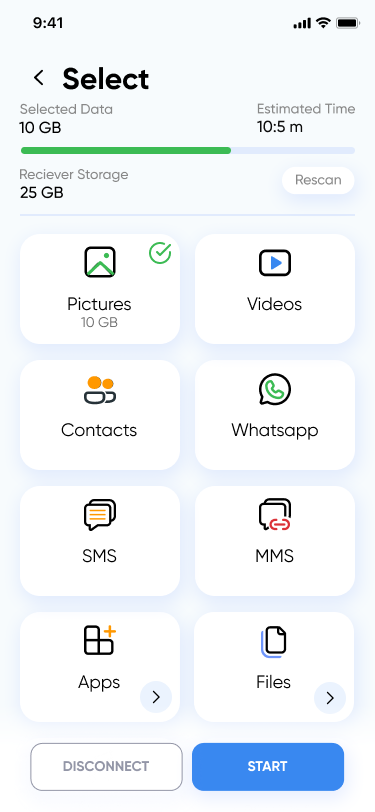
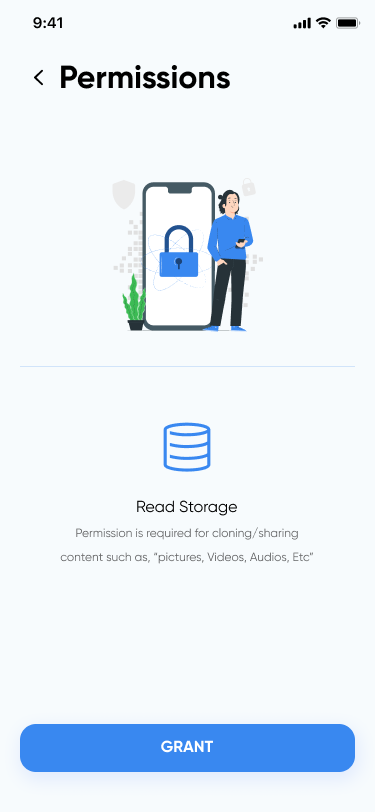
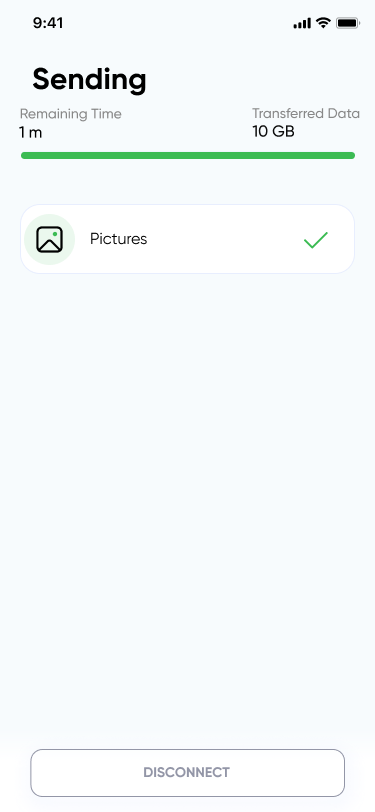
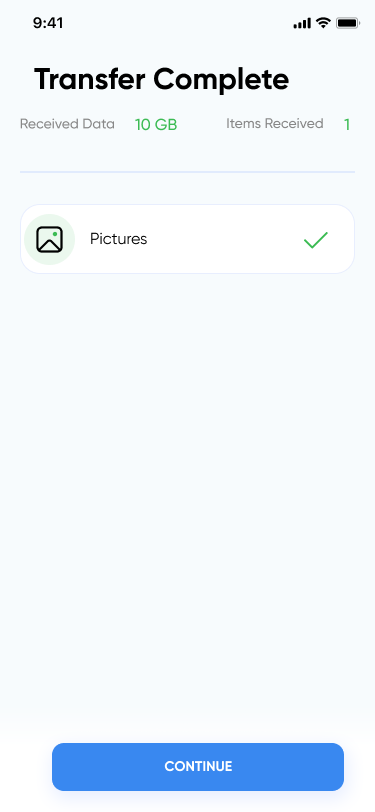
All of your contacts, media files, and other storage data will be cloned easily to another Android quickly and safely with this app. For more information, visit our site smarttransferapp or email us at support@smarttransferapp.com for assistance.